Appellate ECF registration is a centralized process completed through the
PACER Service Center
website. A user need not visit each circuit's website to register separately. A user must, however, request filing privileges from each court in which you wish to file electronically.
1. Go to the CM/ECF filer registration webpage and follow the steps below.
Appellate CM/ECF Filer Registration homepage
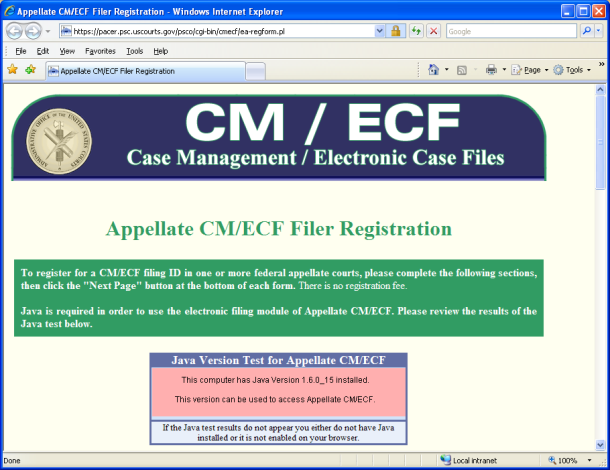
2. Enter at least the personal information requested in the boxes marked with red asterisks in the Personal Information section of the screen.
Personal Information screen
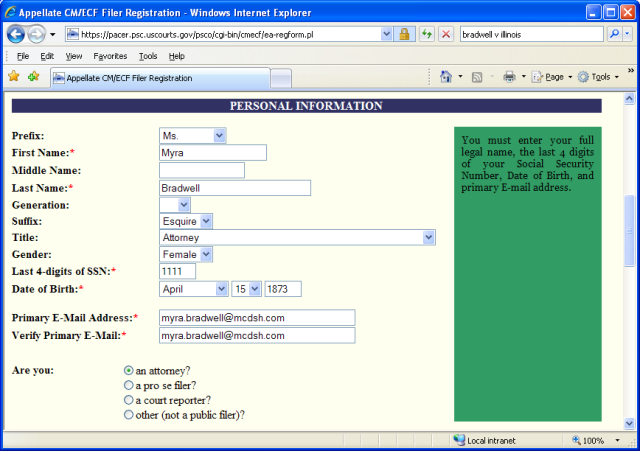
3. Enter at least the address information requested in the boxes marked with red asterisks in the Primary Address Information section of the screen.
Primary Address Information screen
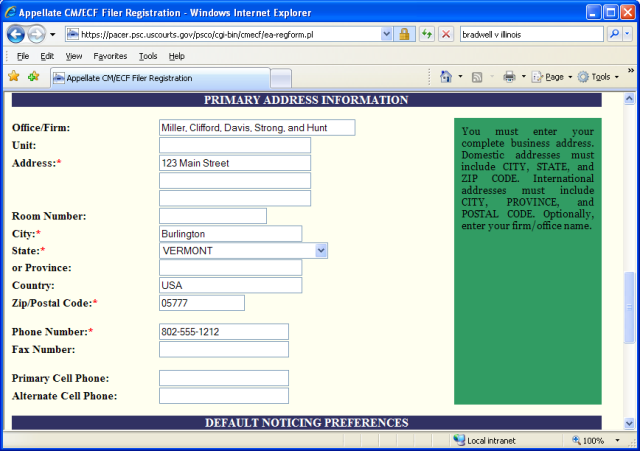
4. (Optional) In the Default Noticing Preferences section of the screen use the pull-down menus to describe how often and in what format email notifications of docketing activities in filed cases should be sent. If others also should be notified, add their email addresses in the text box.
Click the Next Page button.
Default Noticing Preferences section
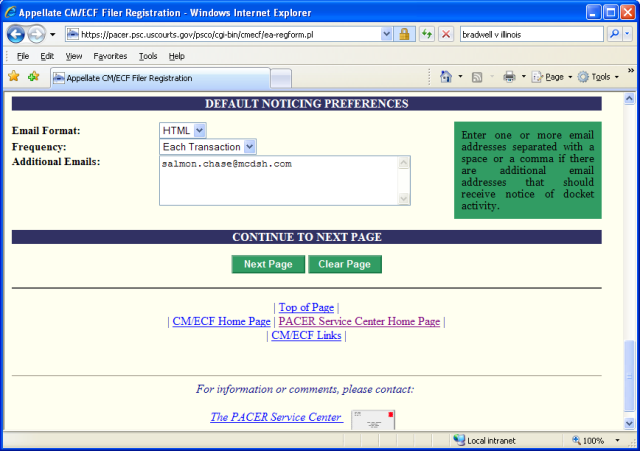
5. The next screen is for registering as an appellate filer with a particular court. Each of the appeals courts is included on this screen, the top of which is shown below.
Court Information screen
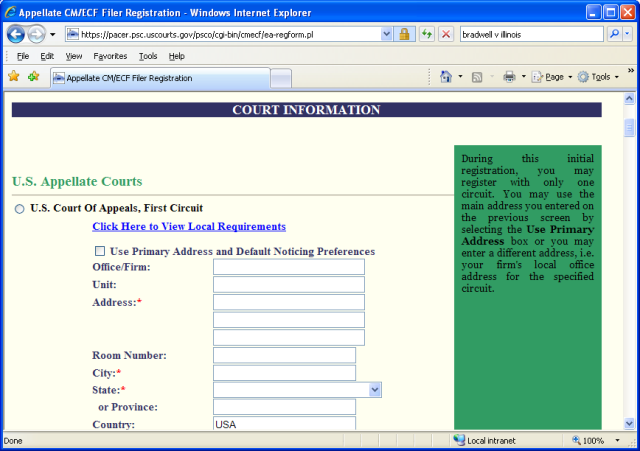
6. Click on the button next to the court of initial
registration. Click on the link directly beneath the name of the court
to view local requirements for registering as a filer in that court.
A PDF of the local requirements will open. Review the requirements and
close the PDF to return to the registration screen.
Local Requirements PDF
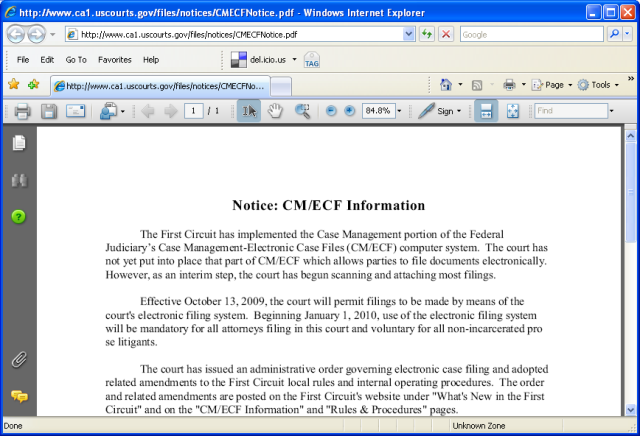
7. Click on the check box labeled Use Primary Address and Default Noticing Preferences. The contact information entered on the prior will fill in automatically. A registrant may retain the current information if it is valid, or may modify the information for a particular court (e.g., to add a branch office address in a particular circuit).
Automatic data fill-in
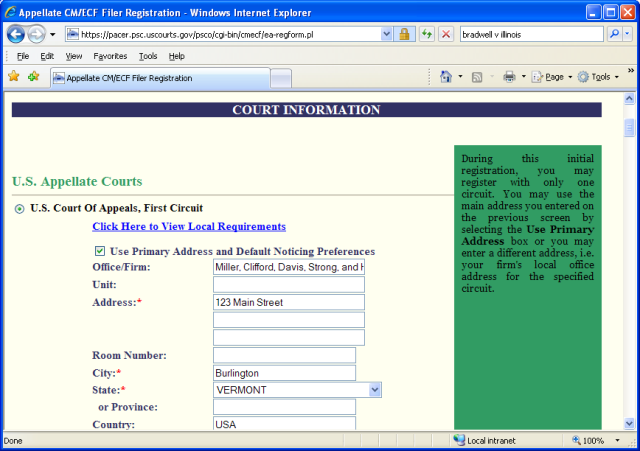
8. Once the initial registration in one court is completed, repeat steps 6 and 7 to register as an appellate filer in additional circuit courts.
The same login ID and password are used to access CM/ECF in all appellate courts in which a user is registered as a CM/ECF filer.
9. When a registration request is completed, the PACER Service Center will send the data to the court for processing. Each court in which registration was requested processes the request independently. The approval process allows each court to verify the information provided. The registrant will receive e-mail notification of the court's action on the registration request.
A user cannot file or access documents in a court until that court processes the registration request. Processing time for new registration requests can vary from circuit to circuit. Contact the Clerk's Office if immediate access to file documents is needed.
The Pacer Service Center can be reached at 800-676-6856. The service center also has a
web page of frequently asked questions about
CM/ECF.
Last modified at 11/9/2009
|