All the usual filing
fees, found in the Second Circuit's fee schedule, apply to electronic filing. Filing fees are payable by check made out to United States Court of Appeals for the Second Circuit and mailed to Clerk's Office, US Second Circuit Court of Appeals, 40 Foley Square, New York, NY 10007.
No additional fees are charged to users filing with CM/ECF.
A public user is charged 10 cents per page, however, for the results of a search on case-specific information. "Case-specific information" includes docket sheets, PDF copies of filed documents, and the cases report. There is a cap of $3.00 (30 pages) for a single document or case specific report including docket sheets. Each attachment in CM/ECF is considered a separate document. Accordingly, the cap will apply to each attachment over 30 pages separately.
Billable pages are calculated in two ways in CM/ECF. A formula is used to determine the number of pages for an HTML formatted report. Any information extracted from the CM/ECF database, such as the data used to create a docket sheet, is billed using a formula based on the number of bytes extracted. For a PDF document the actual number of pages is counted to determine the number of billable pages.
When printing report data retrieved from the CM/ECF system, the print job will not always match the number of pages billed. The number of pages printed is dependent on individual printer and browser settings. All users are charged equally for the same information regardless of the browser settings or printer configurations. A transaction receipt and the Review Billing History option, accessible through the
Second Circuit's PACER search screen (login here) and shown in Figures 1 and 2, are provided in each court site for reviewing charges.
The Billing History link is on the Second Circuit's PACER search screen just below and to the right of the
Clear button.
Billing History link on PACER search screen
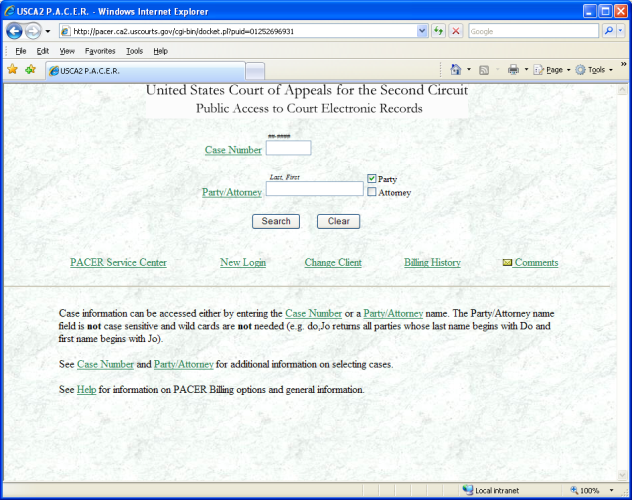
Click on Billing History to run a billing report.
Second Circuit PACER screen for running a billing
history report 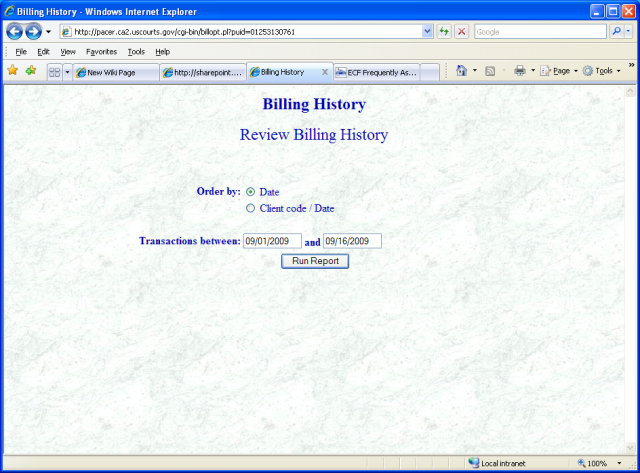
When CM/ECF is in active use PACER billing
information appears on each screen for which there is a charge.
Check the bottom of the screen to see the transaction receipt.
PACER transaction receipt
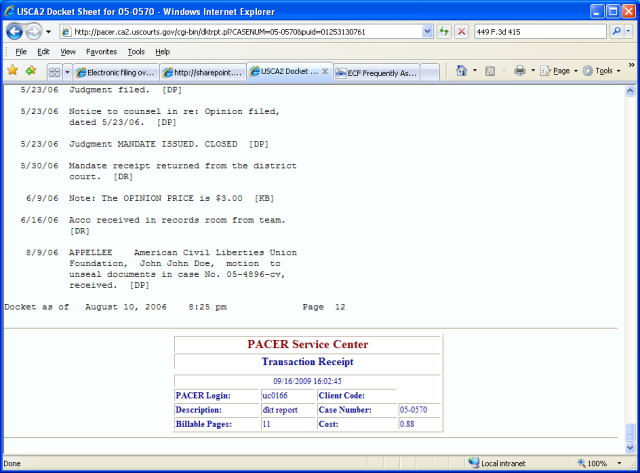
Review Detailed Transaction History is an available option
from the PACER Service Center. On the PACER Service Center
homepage click on Account Information > Review Detailed
Transaction History to review transactions from all
courts, as shown in Figure 4. The transactions are updated on the PACER
Web Site by the middle of each month.
PACER Service Center Account Information screen
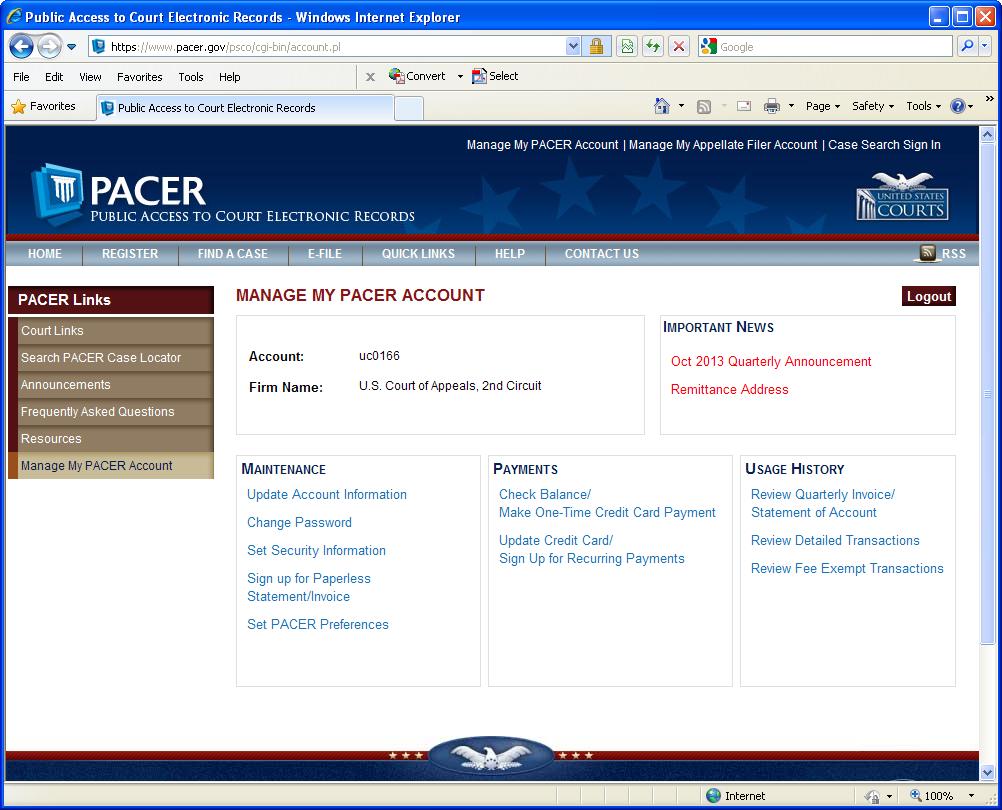
For further questions about PACER or CM/ECF billing, see the Frequently Asked Questions page at the PACER Service Center.
Last modified at 11/9/2009
|