From the CM/ECF startup page click on Reports > PACER Report
on the menu toolbar.
Startup page with Reports > PACER Report open
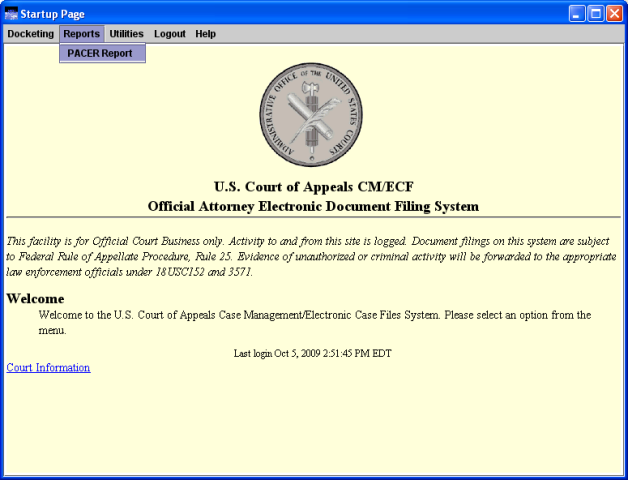
1. Type the case number in the left-hand Case Number/Range
box, in yy-nnnn format.
Search screen with case number entered
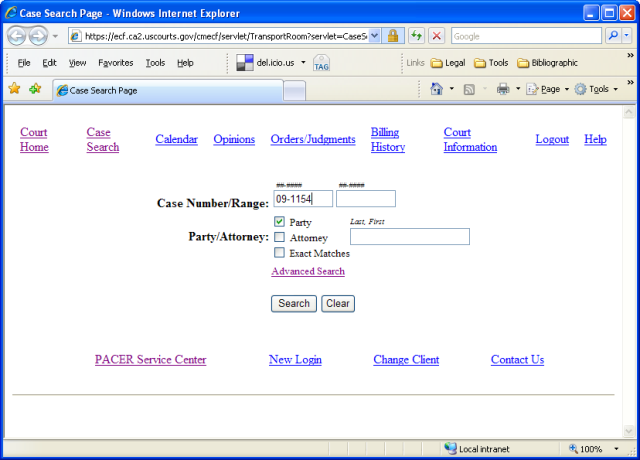
2. Click the Search button. When the search engine recognizes
the case number, the case-selection page opens.
Case-selection page
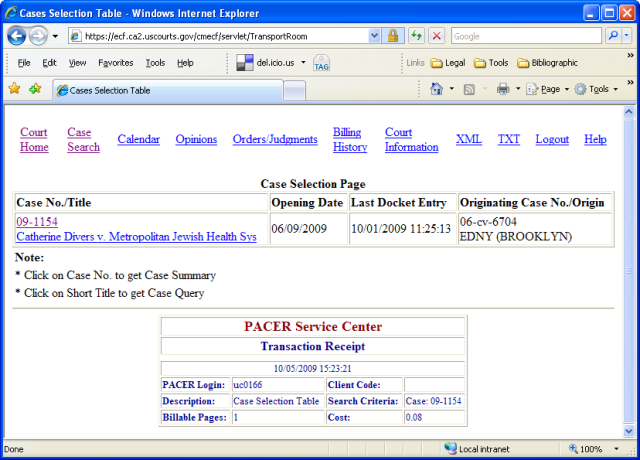
3. Click on the appellate case number (on the left side
of the screen, under "Case No./Title") to view the summary
appellate docket report. To view the district court docket,
click on the hyperlinked docket number under "Originating Case
No./Origin" on the right of the screen.
The summary docket report includes docket information and
recent docket activity. To view all filings, not just recent
filings, click the Full Docket button at the top of the
screen. Next to the Full Docket button is information about
the length of the full docket report. PACER charges $0.08 per
page to view the full docket.
Summary docket report
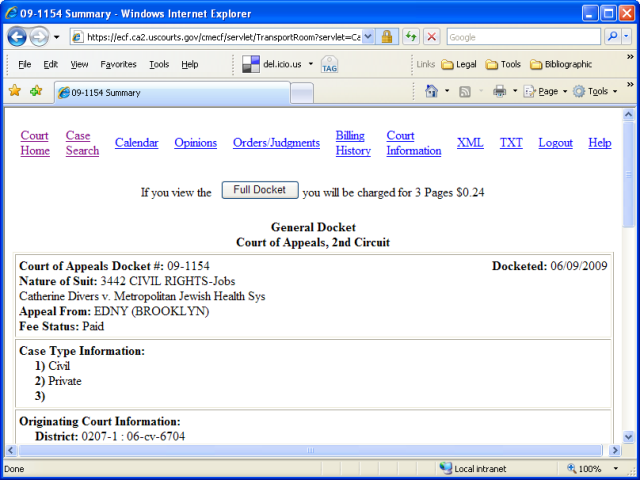
4. Scroll down the summary docket report. To view a
document associated with a docket entry, click the hyperlinked
number for the document that appears between the date and the
docket text.
Most recent filings on summary docket report
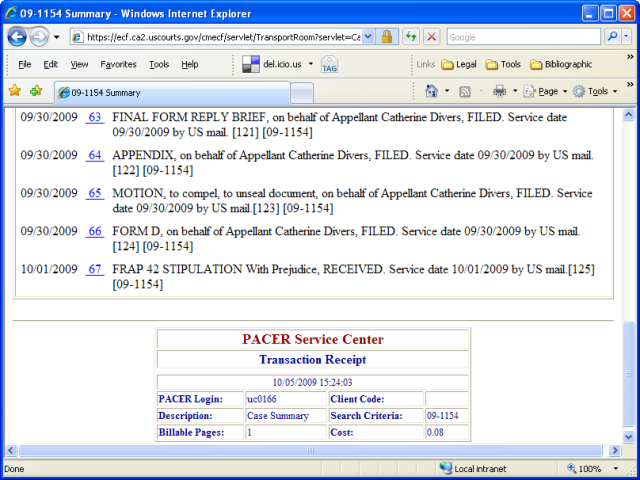
Last modified at 11/6/2009
|